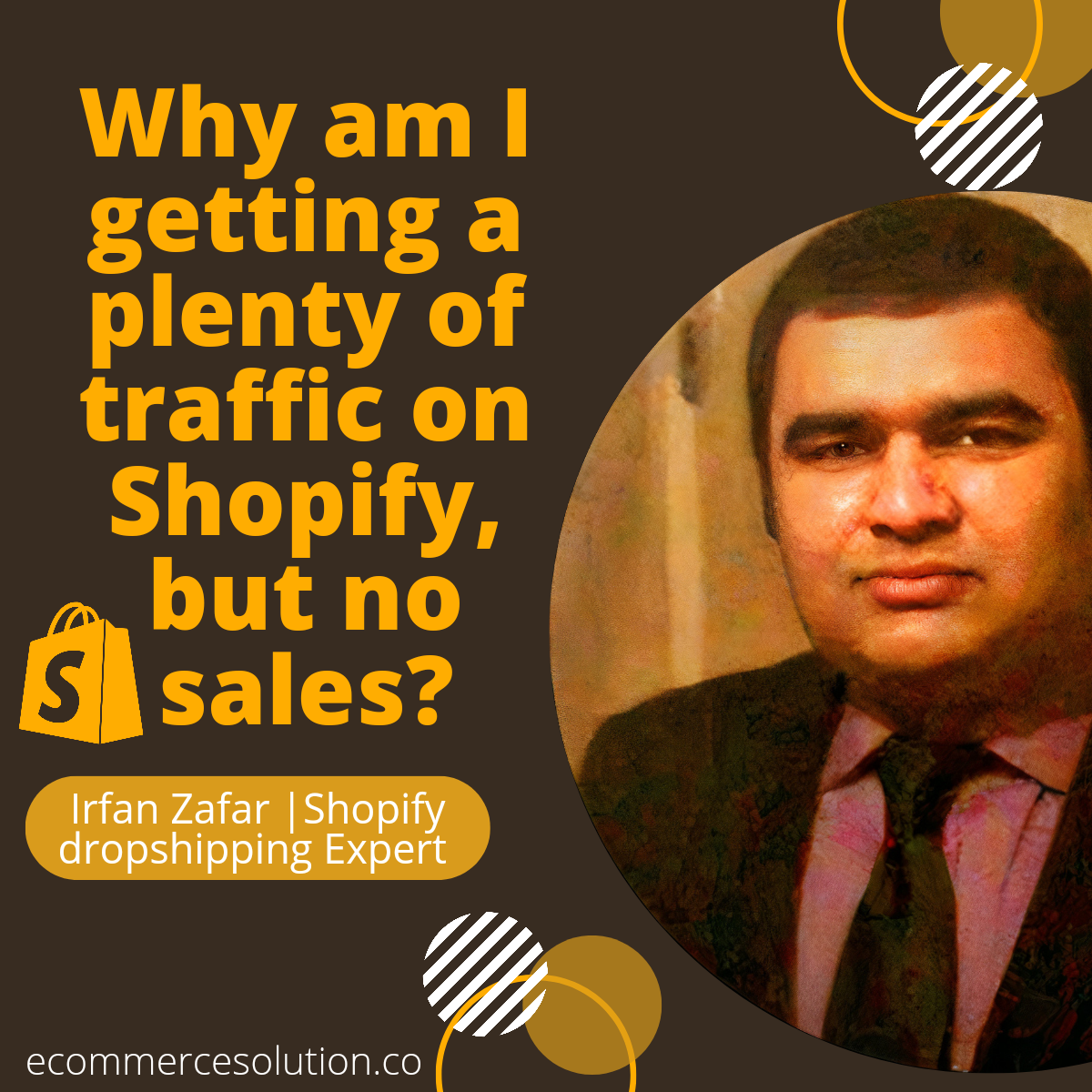How to improve the shopify store speed
Introduction
Shopify is a great platform to run your online store. It provides a lot of flexibility, but it can sometimes be difficult to optimize the performance of your store. For example, if you want to increase the number of people who visit your site or improve their experience, then you need to make sure that your Shopify store runs smoothly.
Reduce the number of apps
Use only the essential apps
Remove the unused apps
You can easily speed up your website by removing unnecessary plugins, themes and other software from your Shopify store. You should also make sure that all of your products are optimized for speed using a theme that is optimized for SEO (search engine optimization) or mobile devices.
Optimize images for fast load times
One of the best ways to increase the speed of your image load times is by optimizing them. You can do this by reducing their file size and compressing them, or simply loading the image from a server closer to you instead of on your own server.
Reducing Image File Sizes
There are several ways to reduce image files sizes, but one of the best is using an online compression tool like Google's GZip (https://www.google-analytics.com/canvas/en). By using this tool, you can compress your images into a smaller size without losing any quality or changing their appearance in any way. This will help improve load times significantly!
Reduce the number of HTTP requests
There are a few things you can do to reduce the number of HTTP requests:
Use a CDN. A content delivery network (CDN) is a system that delivers web pages from one server to another, which greatly reduces latency and speeds up loading times. If your store is using Google Cloud Platform for hosting, you can use Cloud CDNs for free!
Minify CSS, JavaScript and HTML: Minification is the process of removing comments or unnecessary code from files so that they're easier for browsers to parse. It's important because any time developers make their site faster by removing unnecessary parts like this—whether in the form of gzip compression or minification—they'll improve performance across all devices on which Shopify stores are viewed (including mobile). You should also consider caching images as close as possible to where they were first created so that when someone visits your website again later on during peak hours (like right before lunch), they won't have trouble downloading them again from memory instead trying again later if necessary."
Minify CSS, JavaScript, and HTML
Minification is the process of removing unnecessary characters from source code without changing its behavior. Minification can be used to reduce the size of the source code, and thus to improve load times.
The Shopify app includes a built-in minifier that outputs a compressed version of your CSS and JavaScript files when you run it without any additional settings in your theme's functions.php file or in any other file that contains CSS or JavaScript (e.g., header.php).
Use a content delivery network (CDN)
A content delivery network (CDN) is a network of servers that deliver website content to users. Using a CDN, you can speed up your site by distributing the content across multiple servers.
When you use a CDN, all static files in your Shopify store (like images and videos) are cached on the CDN's servers and then delivered directly to their customers' browsers without needing to be downloaded again or transferred over the internet. This means that if someone sees an image on our website, instead of having it downloaded onto their device as soon as they visit our site, it will only be pulled down when they click on that image within Shopify itself!
Use GZIP compression
GZIP compression is a data compression algorithm that works by identifying similar strings of text and replacing them with pointers to the previous occurrences. The advantage of using GZIP compression on your Shopify store is that it reduces the number of bytes that are transmitted over the network, which improves performance and reduces bandwidth consumption.
Here are some tips to help you if your store is running slow.
Use a content delivery network (CDN).
Minify CSS, JavaScript, and HTML.
Use lazy loading.
Cache images where possible.
Caching
Caching is a temporary storage of data which is created to improve the performance of a website. The cached content can be used later, or it can be served from a different machine in case the server becomes unavailable. Cache helps in reducing the load on your server, improving site speed and making sure that your website will perform well even when there are more users visiting it at one time than usual.
When you create an account with Shopify's self-hosted platform (not using their hosted versions), you get two types of caching: static and dynamic. Static caching means that only certain files are stored on disk so that they can be accessed quickly without having to download all new pages every time someone visits them; dynamic caching happens when visitors access specific parts of your site rather than entire pages because they need some information from those pages but don't need all previous ones loaded into memory at once—this way only what was changed since last visit will be pulled down instead
Lazy Loading
Lazy loading is a technique that loads only the content that is visible on the screen. This reduces the number of HTTP requests, and hence, improves the site speed. It is achieved by loading the images and other resources in the background.
Minification
Minification is a process of removing unnecessary characters from your code, which reduces the size of your files and improves load times. It's important to minify CSS and JavaScript files, but it's also good practice to minify HTML files as well.
Minifying all your code can be done manually by going into [Shopify’s Online Store Editor](https://shopify-online-store-editor-1/), clicking on Files > Compress then selecting each file you want to compress individually. You can either right click or use Ctrl + mouse drag over each file name to add them one by one or press Ctrl + A (or Cmd + A) followed by D for Details when selected in order to see what has been added or removed from each file during compression process which will help you know whether any additional optimizations need doing down the track when needed!
CDN
A content delivery network (CDN) is a network of servers that deliver content to users. The main goal of using this type of service is to reduce the load on your server, which means it will help you improve the shopify store speed.
The most common use case for CDN services is when you want to deliver your website’s assets from multiple locations in order to reduce latency and increase speed.
Compression and Image Optimization
Image Optimization
Image optimization is a key component of Shopify store speed. By optimizing your images, you can reduce the size of each image and save bandwidth on your site. This can help you improve page load times, which in turn will increase conversion rates and make users feel more comfortable using your product or service.
Compression
When compressing an image file, Shopify stores use lossless compression algorithms that preserve all the detail in the original image while also reducing file size significantly. The result is an optimized version of the original file with no loss of quality or detail compared with its uncompressed counterpart
The above mentioned Shopify store speed optimizations help in increasing the shopify store performance.
Shopify store speed optimization is important for a good user experience. It will help in increasing the conversion rate of your website, resulting in an increase in sales and revenue. The shopify store speed optimization helps in increasing the shopify store performance by reducing load time and improving page performance as well.
The above mentioned Shopify store speed optimizations help in increasing the shopify store performance:
Ecommerce site owners should ensure that there are no errors with their website code before launching it online. They should also perform regular maintenance on their sites to keep them up-to-date with all recent changes made by Google or other search engines like Bing etc., so that they can rank better than others when people search for products online using keywords related to those particular items being sold on these platforms (eCommerce).
Conclusion
Shopify is a great option for anyone who wants to start a store, but In order to boost conversions and a good customer experience.you need to make sure that your store speed is perfect. So the afrosaid tips help you to enhance your store speed.
Note:Feel free to contact us if want us to help you to boost your store speed with our experience.
Thanks 🙏